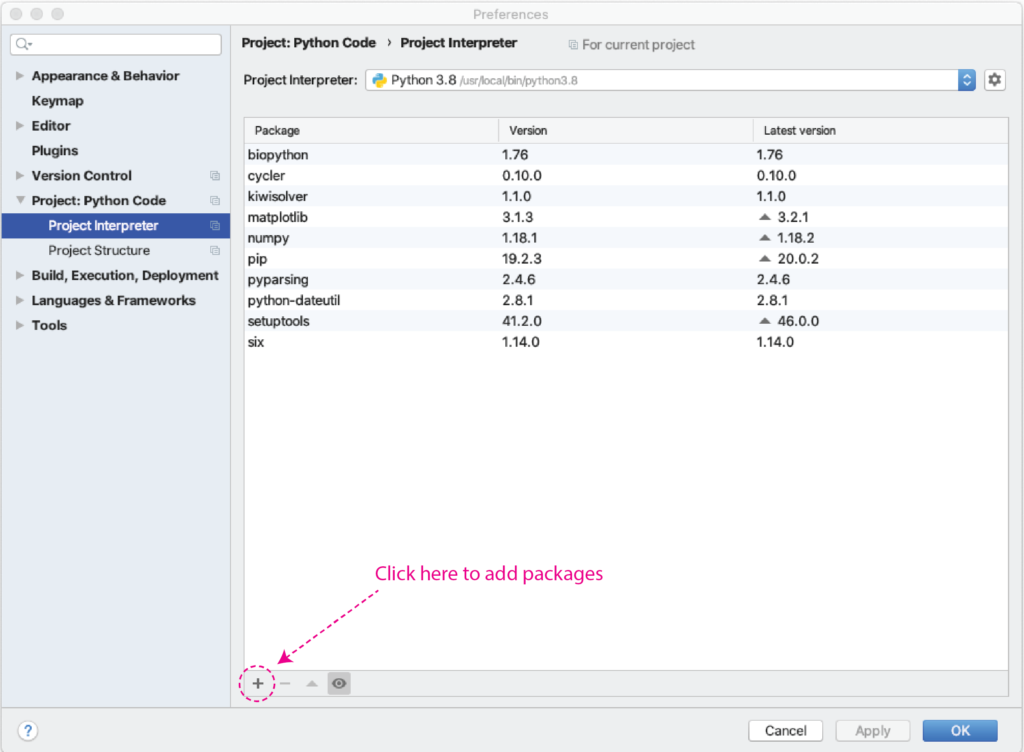RNA-Sq Setup
This page describes how to install the necessary software to run RNA-Sq. By following this approach, you will install:
- PyCharm CE - a development environment for running Python programs
- Python - the core programming software
- Python packages - packages that add specialized functions to your Python environment.
All of the above are free to use. Python is a widely used programming environment (see these getting started and more extensive tutorial links). One of its key strengths is the availability of 1,000's of add-on packages, also all free. Many are specifically useful to scientists. RNA-Sq uses a variety of these and so each package has to be added to your PyCharm/Python installation. The good news is that you only have to install each package once and packages are easy to install.
To prepare for RNA-Sq, first follow these steps
PyCharm CE - download the Community version here and follow instructions for installing on your computer.
Python - download the latest version here and follow instructions for installing on your computer.
Python packages (add-ons) - go to this page for instructions on how to install packages in PyCharm. In brief, go to "Preferences" in PyCharm CE, then select "Project Interpreter" (your layout may look different, but don't worry). Click on the + sign (on the right or bottom panel of Project Interpreter). Search for the package desired (you can scroll around or use the search box to find the package by name). With a package selected, click Install Package.
Install the following packages
- pip
- biopython - an open source package with code used by RNA-Sq
- numpy - a math package
- matplotlib - for drawing plots
- python-dateutil - stuff for working with dates
- --- maybe the ones below here are built into the system? ---
- gzip, shutil, re, pickle, time, operator, pathlib, datetime, time
- collections, statistics