Word Tips - Embedding Figures
Even for journals that want figures at the end, I like to write papers (and everything else) with embedded figures. It's much easier for the reader.
Most of you know about inserting figures into Word, and many of you know how to wrap text around them. But figures also have associated figure legends. In order to insure that figure legends stay with their figures, it's best to put both into a single text box. To do so, proceed as follows:
- Select "Insert >> Text Box >> Text Box" and then drag to create a text box of roughly the desired size (but you can re-size later), about where you want it. Before issuing this request, place your cursor near where the text box will be, as that will be the "anchor point" for the text box.
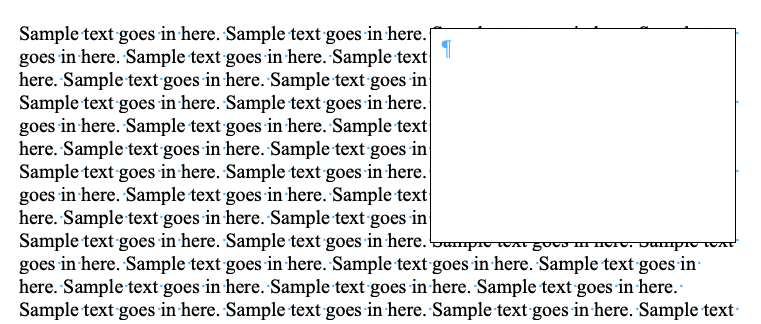
- From the Layout tab, select "Wrap Text >> Square"
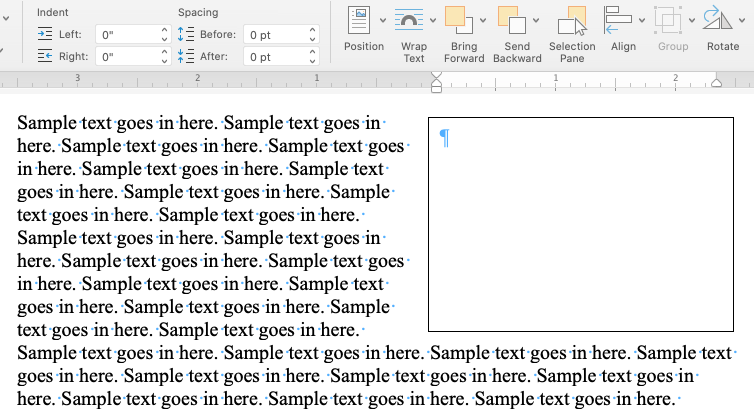
- Inside the text box, in a second line (paragraph) type your figure legend, or a temporary placeholder. I like to use a noticeably different font for the legend, as that helps the viewer readily distinguish it from the text.
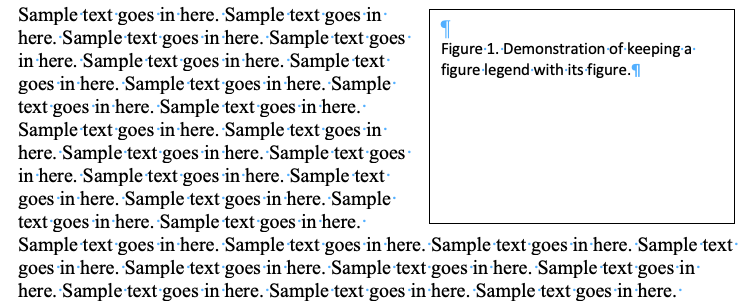
- Now paste, or better, "Insert >> Pictures >> Picture from File" your figure and re-size and re-position the box, as needed. For things from Illustrator, I generally "Save as" from Illustrator in EPS format, as this tends to behave well in Word. You could also use PNG (for vector art) or JPG (for figures with gels), but your original should always be saved and edited in Illustrator format.
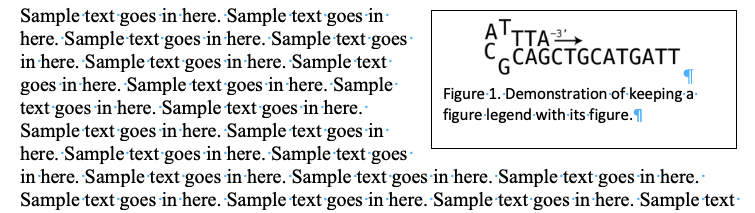
- Finally, if you don't like having the box outlined, select the box and then go to "Format >> Format Object..." For Outline, select "No line."
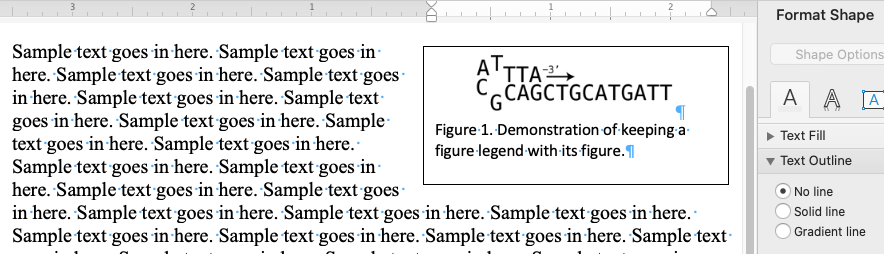
You can then resize the text box (and as needed, you can resize the figure within the text box, to obtain your desired effect.
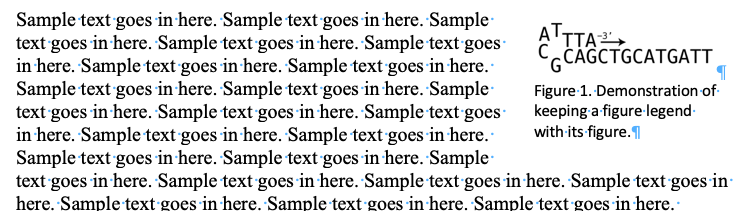
I am a huge proponent of Paragraph Styles, so within the Text Box, I always create and apply a "figure legend" style to the legend (that way I can later change the look of all figure legends at once). I even usually apply a style to the paragraph containing the figure, in this case a different "figure" style, that is, for example, center justified.